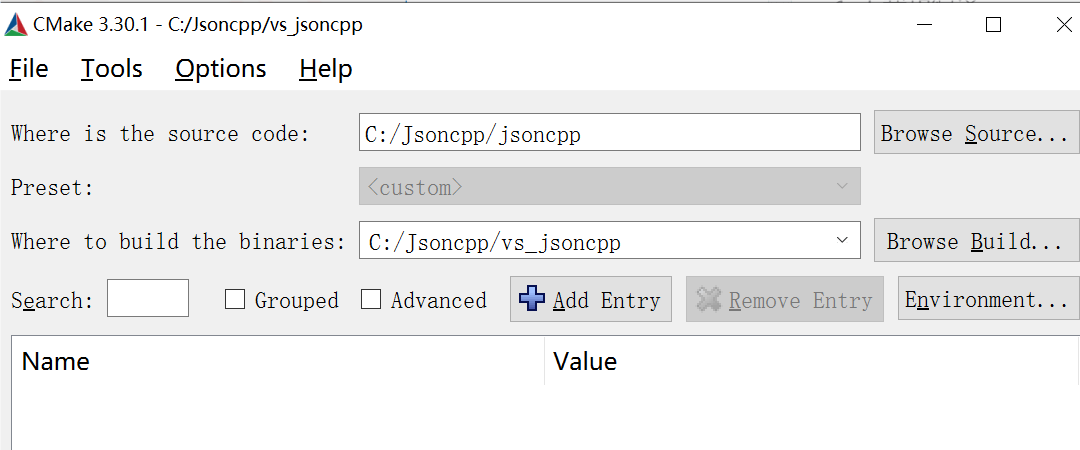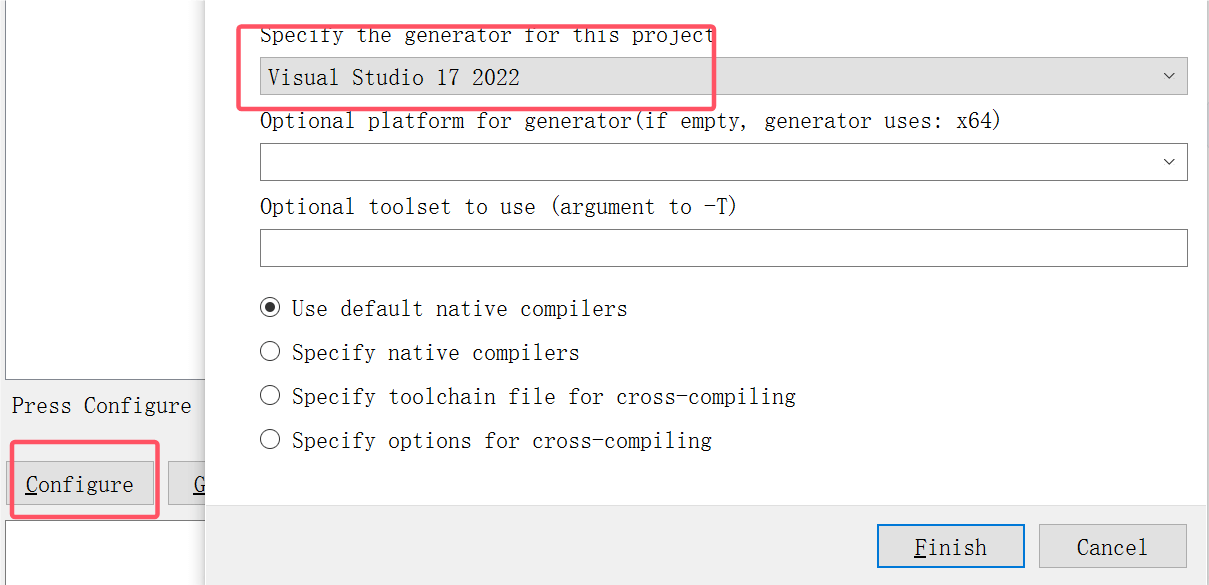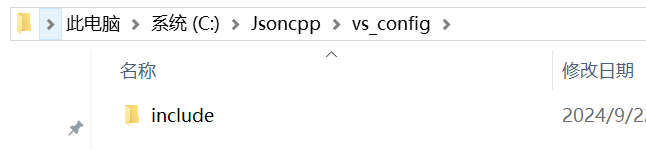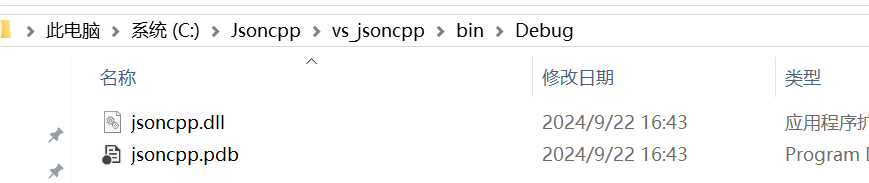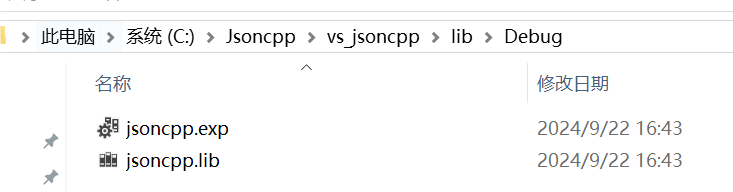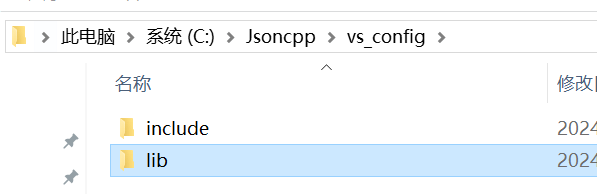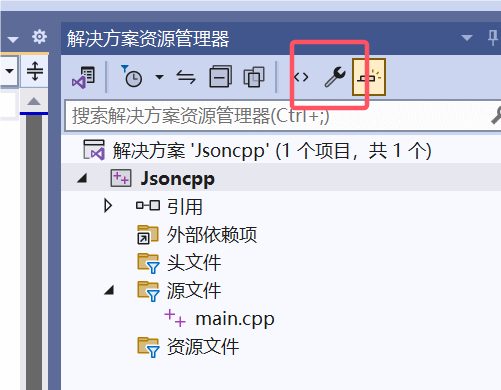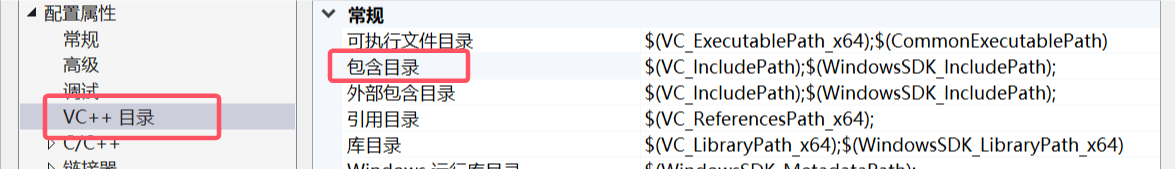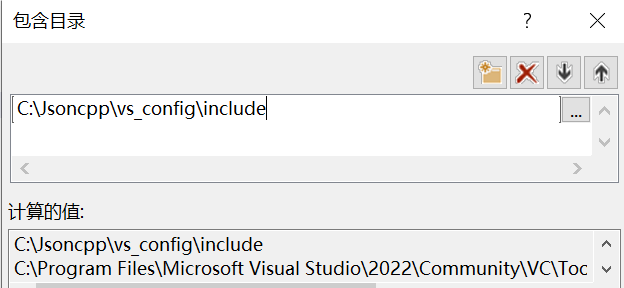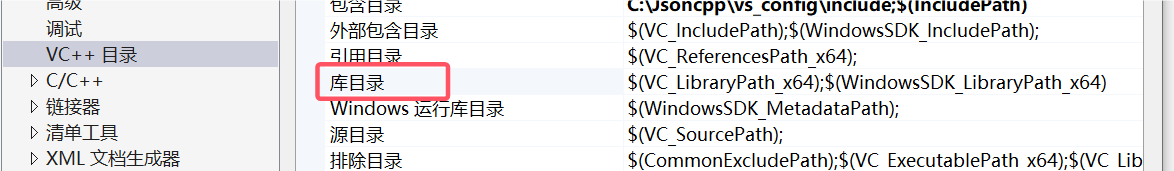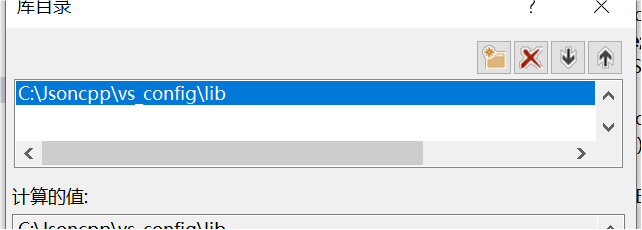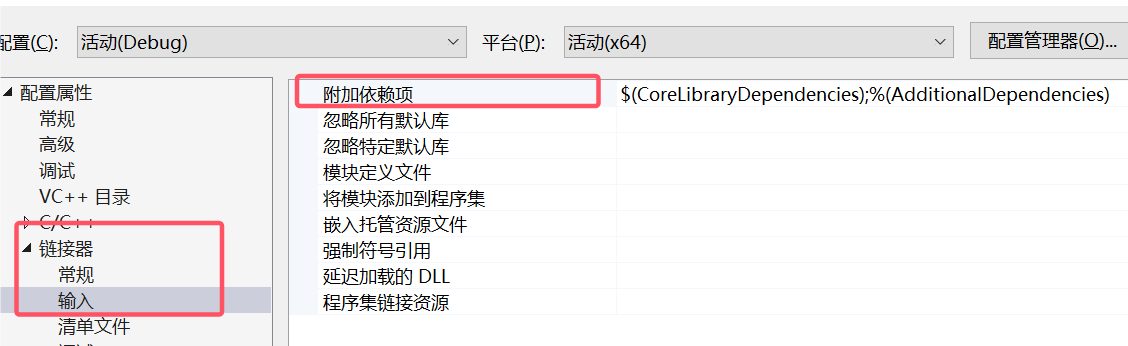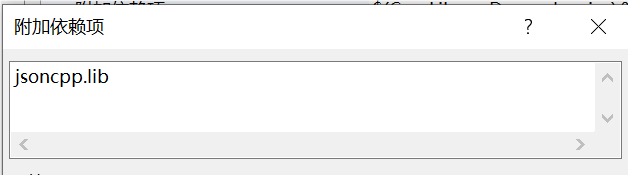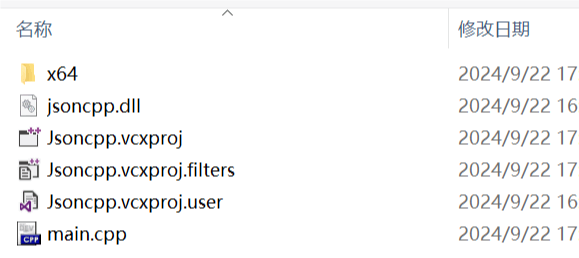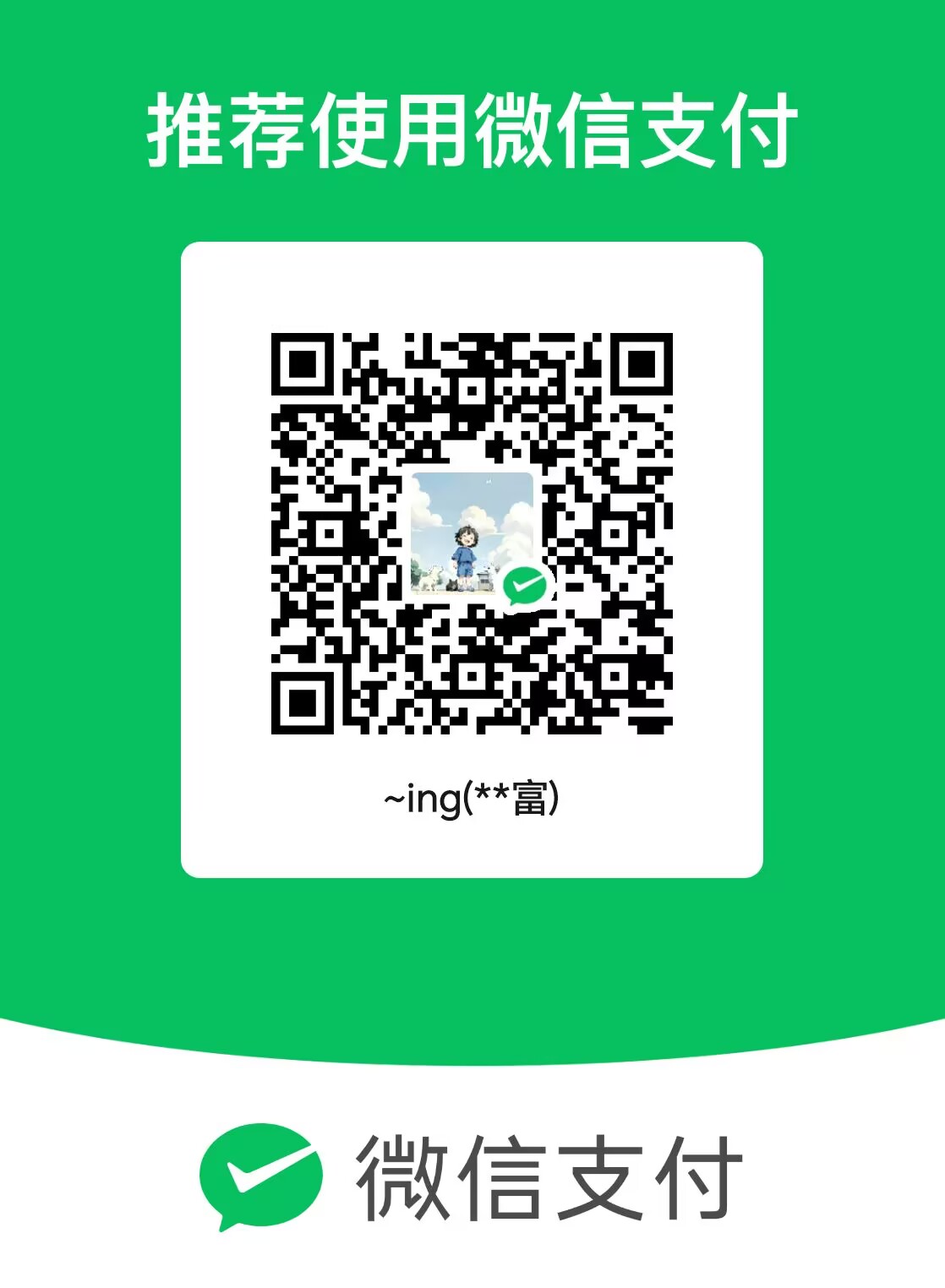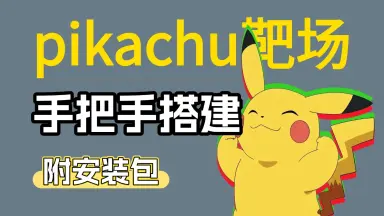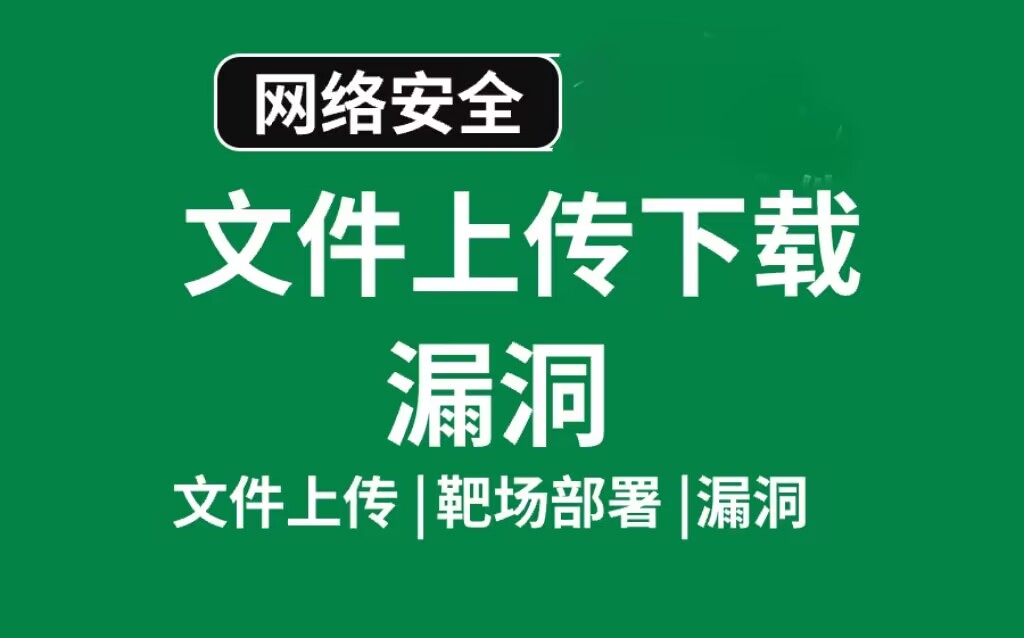如果想要 Json 部署在 Linux 上
参考: https://blog.csdn.net/2303_76953932/article/details/142703683?spm=1001.2014.3001.5502
C++中原生不支持 Json,所以需要导入 Jsoncpp 库
准备环境
- 下载
Jsoncpp
从 github 上下载源码
1
2
| # 这是链接地址
https://github.com/open-source-parsers/jsoncpp
|
这里我使用的是 git 工具克隆了一份数据下来
1
| git clone git@github.com:open-source-parsers/jsoncpp.git
|
没有 git 工具就点击 code ,然后点击 Download ZIP 下载 ZIP 文件,然后解压到你想要保存的目录下即可
- 下载 Cmake 工具
- 这个工具是为了编译这个 Jsoncpp 源码编译成动态库,然后需要使用的时候直接使用这个库即可
- 否则需要把这些源码文件和项目文件放一起编译,这样不利于维护,且显得体量过大
VS 环境下配置
- 由于需要在 VS 上写代码,所以需要将源码编译成 VS 环境下的动态库文件
- 因此这里演示如何配置
编译
- 打开 cmake 工具,然后选择对于的文件路径,第一个路径为下载 Jsoncpp 源码后的路径,第二个路径为编译后文件的路径

- 选择好路径后,点击左下角的
configure 按钮,然后弹出对话框,然后选择对于的 VS 版本,也就是自己本地的版本,我的是 VS2022,就选择了这个,其他选项默认即可

点击 Finish 后,等待几秒,点击 Generate 生成 VS 项目,生成后,去对应的路径点击 jsoncpp.sln 打开这个项目
找到 jsoncpp_lib ,右击选择生成,此时就能得到我们想要的库文件了
使用
- 由于需要在编写代码时候需要
jsoncpp 对应的头文件,因此配置头文件,有两种方式
- 将头文件放到项目目录下,直接被项目包含引用
- 将头文件放到一个本地固定目录,以后就不再动了,在 VS 项目属性中设置包含这个目录
这里选择第二种
将源码 jsoncpp 中的 include 目录拷贝到本地,注意是源码中的 include 目录,不是生成的 VS 项目中的 include 目录

由于这个 include 目录下有个 json 目录,并且这个目录中才是存放的头文件,所以访问里面的头文件时需要这样
不建议把头文件移出,这会破坏整个目录结构,存在隐患
- 还要将对应的动态库也放在本地固定目录
将这两个文件复制到之前 include 同级目录下,新建一个 lib 目录,放在这里面 
- 接下来就是在 VS 中配置了
点击小扳手,打开项目属性 
指定头文件的路径:点击这个,然后编辑包含目录

填写刚刚拷贝 include 的固定目录路径位置

指定库路径:再编辑库目录

将刚刚拷贝动态库和导入库到的固定目录路径填写进去

还需要告诉 VS 需要加载的动态库是哪一个

填写导入库的名称,也就是 jsoncpp.lib

到这里就配置完成了,如果执行报错不能找到动态库 jsoncpp.dll 只需要将这个文件拷贝到当前 VS 测试项目代码位置即可

测试代码:
1
2
3
4
5
6
7
8
9
10
11
| #include <iostream>
#include <json/json.h>
using namespace Json;
using namespace std;
int main()
{
Value root;
root["message"] = "Hello, JsonCpp!";
cout << root.toStyledString() << std::endl;
return 0;
}
|
基础
概述
- 是一个完全独立于编程语言的文本格式,用来存储和表示数据的
- Json 是一种数据格式,和语言无关,在什么语言中都可以使用 Json
用途:
- 组织数据(数据序列化),用于数据的网络传输
- 组织数据(数据序列化),写磁盘文件实现数据的持久化存储(一般以. json 作为文件后缀)
Json 中主要有两种数据格式:Json 数组和 Json 对象,并且这两种格式可以交叉嵌套使用
Json 数组
Json 数组使用 [] 表示,[] 里边是元素,元素和元素之间使用逗号间隔,最后一个元素后边没有逗号- 一个
Json 数组中支持同时存在多种不同类型的成员,包括:整形、 浮点、 字符串、 布尔类型、 json 数组、 json 对象、 空值-null
1
2
3
4
5
| [
"zhangsan", 176, 20, false,
["北京", "上海", "天津", "重庆"],
{"Sex": "boy", "father: "Alice"}
]
|
Json 对象
- Json 对象使用
{} 来描述,每个 Json 对象中可以存储若干个元素,每一个元素对应一个键值对(key:value 结构),元素和元素之间使用逗号间隔,最后一个元素后边没有逗号
- 键值(
key)必须是字符串,位于同一层级的键值不要重复(因为是通过键值取出对应的 value 值)
value 值的类型是可选的,可根据实际需求指定,可用类型包括:整形、 浮点、 字符串、 布尔类型、 json 数组、 json 对象、 空值-null
Jsoncpp 的使用
jsoncpp 库中的类被定义到了一个 Json 命名空间中
使用 jsoncpp 库解析 json 格式的数据,我们只需要掌握三个类:
Value 类:将 json 支持的数据类型进行了包装,最终得到一个 Value 类型FastWriter 类:将 Value 对象中的数据序列化为字符串Reader 类:反序列化,将 json 字符串解析成 Value 类型
Value
1
2
3
4
5
|
bool isString() const;
bool isArray() const;
bool isObject() const;
|
1
2
3
4
|
Int asInt() const;
JSONCPP_STRING asString() const;
const char* asCString() const
|
1
2
3
4
5
6
7
8
9
10
11
12
13
14
15
|
ArrayIndex size() const;
Value& operator[](ArrayIndex index);
Value& operator[](int index);
const Value& operator[](ArrayIndex index) const;
const Value& operator[](int index) const;
Value get(ArrayIndex index, const Value& defaultValue) const;
Value& append(const Value& value);
const_iterator begin() const;
const_iterator end() const;
iterator begin();
iterator end();
|
1
2
3
4
5
6
7
8
9
10
11
12
13
14
15
16
|
Value& operator[](const char* key);
Value& operator[](const JSONCPP_STRING& key);
Value& operator[](const StaticString& key);
const Value& operator[](const char* key) const;
const Value& operator[](const JSONCPP_STRING& key) const;
Value get(const char* key, const Value& defaultValue) const;
Value get(const JSONCPP_STRING& key, const Value& defaultValue) const;
Value get(const CppTL::ConstString& key, const Value& defaultValue) const;
typedef std::vector<std::string> Members;
Members getMemberNames() const;
|
FastWriter
1
2
3
4
5
6
|
std::string toStyledString() const;
std::string Json::FastWriter::write(const Value& root);
|
Reader
1
2
3
4
5
6
7
8
9
10
11
12
13
14
15
16
17
18
|
bool Json::Reader::parse(const std::string& document,
Value& root, bool collectComments = true);
参数:
- document: json格式字符串
- root: 传出参数, 存储了json字符串中解析出的数据
- collectComments: 是否保存json字符串中的注释信息
bool Json::Reader::parse(const char* beginDoc, const char* endDoc,
Value& root, bool collectComments = true);
bool Json::Reader::parse(std::istream& is, Value& root, bool collectComments = true);
|
示例
准备的 Json 数据
1
2
3
4
5
6
7
8
| [
12,
12.34,
true,
"tom",
["jack", "ace", "robin"],
{"sex":"man", "girlfriend":"lucy"}
]
|
写 Json
1
2
3
4
5
6
7
8
9
10
11
12
13
14
15
16
17
18
19
20
21
22
23
24
25
26
27
28
29
30
31
32
33
34
35
36
37
| void writeJson()
{
Value root;
root.append(12);
root.append(12.34);
root.append(true);
root.append("tom");
Value subArray;
subArray.append("jack");
subArray.append("ace");
subArray.append("robin");
root.append(subArray);
Value subObj;
subObj["sex"] = "woman";
subObj["girlfriend"] = "lucy";
root.append(subObj);
string str = root.toStyledString();
ofstream ofs("test.json");
ofs << str;
ofs.close();
}
|
读 Json
1
2
3
4
5
6
7
8
9
10
11
12
13
14
15
16
17
18
19
20
21
22
23
24
25
26
27
28
29
30
31
32
33
34
35
36
37
38
39
40
41
42
43
44
45
46
47
48
49
50
| void readJson()
{
ifstream ifs("test.json");
Value root;
Reader r;
r.parse(ifs, root);
if (root.isArray())
{
for (int i = 0; i < root.size(); ++i)
{
Value item = root[i];
if (item.isString()){
cout << item.asString() << ", ";
}
else if (item.isInt()){
cout << item.asInt() << ", ";
}
else if (item.isBool()){
cout << item.asBool() << ", ";
}
else if (item.isDouble()){
cout << item.asFloat() << ", ";
}
else if (item.isArray())
{
for (int j = 0; j < item.size(); ++j) {
cout << item[j].asString() << ", ";
}
}
else if (item.isObject())
{
Value::Members keys = item.getMemberNames();
for (int k = 0; k < keys.size(); ++k) {
cout << keys.at(k) << ":" << item[keys[k]] << ", ";
}
}
}
cout << endl;
}
}
|
上述读数据如此之繁琐,是因为假设我们完全不知道 Json 数据封装的数据格式 但是实际中,我们其实大多是知道这个数据格式的,也就能直接读取对应数据了
说明:参考学习:https://subingwen.cn/


xingzhu
keep trying!keep doing!believe in yourself!
本博客所有文章除特别声明外,均采用 CC BY-NC-SA 4.0 许可协议。转载请注明来自 星竹!